Pebcessing Reference
Processing-like framework for Pebble Smartwatch. Let's sketch a watchface with code!
PFont
Examples
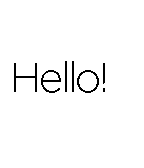
PFont font;
void setup() {
font = loadSystemFont(FONT_KEY_BITHAM_42_LIGHT);
textFont(font);
fill(BLACK);
}
void draw() {
background(WHITE);
text("Hello!", 10, 50);
}
Description
PFont is the font type for Pebcessing. PFont is loaded in two ways, the loadFont() function or the loadSystemFont() function. loadFont() or loadSystemFont() loads a font and textFont() makes the font active.
With loadFont(), you can load a custom font. A TrueType font is available as a custom font. If you'd like to know how to import a font, please read the guide on the Pebble developer website.
http://developer.getpebble.com/guides/pebble-apps/resources/font-resources#import-the-font
With loadSystemFont(), you can use a system font. The available fonts are as follows.
- FONT_KEY_FONT_FALLBACK
- FONT_KEY_GOTHIC_14
- FONT_KEY_GOTHIC_14_BOLD
- FONT_KEY_GOTHIC_18
- FONT_KEY_GOTHIC_18_BOLD
- FONT_KEY_GOTHIC_24
- FONT_KEY_GOTHIC_24_BOLD
- FONT_KEY_GOTHIC_28
- FONT_KEY_GOTHIC_28_BOLD
- FONT_KEY_BITHAM_30_BLACK
- FONT_KEY_BITHAM_42_BOLD
- FONT_KEY_BITHAM_42_LIGHT
- FONT_KEY_BITHAM_42_MEDIUM_NUMBERS
- FONT_KEY_BITHAM_34_MEDIUM_NUMBERS
- FONT_KEY_BITHAM_34_LIGHT_SUBSET
- FONT_KEY_BITHAM_18_LIGHT_SUBSET
- FONT_KEY_ROBOTO_CONDENSED_21
- FONT_KEY_ROBOTO_BOLD_SUBSET_49
- FONT_KEY_DROID_SERIF_28_BOLD
The images of fonts are on the Pebble developer website.
http://developer.getpebble.com/guides/pebble-apps/display-and-animations/ux-fonts#pebble-system-fonts
PFont is the alias for GFont of Pebble SDK.
Related
loadFont()
loadSystemFont()