Pebcessing Reference
Processing-like framework for Pebble Smartwatch. Let's sketch a watchface with code!
line()
Examples
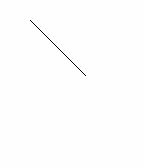
void draw() {
line(30, 20, 85, 75);
}
Description
Draws a line (a direct path between two points) to the screen. To color a line, use the stroke() function. A line cannot be filled, therefore the fill() function will not affect the color of a line.
Syntax
line(x1, y1, x2, y2)
Parameters
x1 float: x-coordinate of the first point
y1 float: y-coordinate of the first point
x2 float: x-coordinate of the second point
y2 float: y-coordinate of the second point
Returns
void