Pebcessing Reference
Processing-like framework for Pebble Smartwatch. Let's sketch a watchface with code!
rotate()
Examples
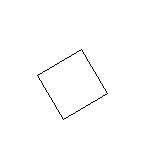
void draw() {
background(255);
stroke(0);
fill(255);
translate(sketchWidth / 2, sketchHeight / 2);
rotate(PI / 3.0);
rect(-26, -26, 52, 52);
}
Description
Rotates a shape the amount specified by the angle parameter. Angles must be specified in radians (values from 0 to TWO_PI), or they can be converted from degrees to radians with the radians() function. Objects are always rotated around their relative position to the origin, and positive numbers rotate objects in a clockwise direction. Transformations apply to everything that happens afterward, and subsequent calls to the function compound the effect. For example, calling rotate(HALF_PI) once and then calling rotate(HALF_PI) a second time is the same as a single rotate(PI). All tranformations are reset when draw() begins again. rotate() can be further controlled by pushMatrix() and popMatrix(). Currently, it' possible to rotate only a primitive shape (circle, rect, line, etc).
Syntax
rotate(angle)
Parameters
angle float: angle of rotation specified in radians
Returns
void
Related
popMatrix()
pushMatrix()
radians()