Pebcessing Reference
Processing-like framework for Pebble Smartwatch. Let's sketch a watchface with code!
translate()
Examples
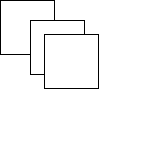
void draw() {
background(255);
stroke(0);
fill(255);
rect(0, 0, 55, 55); // Draw rect at original 0,0
translate(30, 20);
rect(0, 0, 55, 55); // Draw rect at new 0,0
translate(14, 14);
rect(0, 0, 55, 55); // Draw rect at new 0,0
}
Description
Specifies an amount to displace objects within the display window. The x parameter specifies left/right translation, the y parameter specifies up/down translation. Transformations are cumulative and apply to everything that happens after and subsequent calls to the function accumulates the effect. For example, calling translate(50, 0) and then translate(20, 0) is the same as translate(70, 0). If translate() is called within draw(), the transformation is reset when the loop begins again. This function can be further controlled by using pushMatrix() and popMatrix().
Syntax
translate(x, y)
Parameters
x float: left/right translation
y float: up/down translation
Returns
void
Related
popMatrix()
pushMatrix()
rotate()